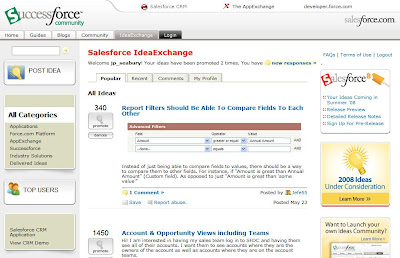
The IdeaExchange is a forum where SFDC users and administrators can submit product enhancements, or “ideas”. In addition to submitting these ideas, SFDC Users can also promote ideas they like, and demote ideas they don’t like. These votes are tracked with a score value as users vote them up or down. Through this voting, the most popular ideas bubble up to the top.
What a great tool for SFDC Product Managers to get user input and feedback on the product! In fact, SFDC product managers frequently review and comment on ideas posted in the IdeaExchange, fostering an open dialog between SFDC Customers and the SFDC Product Development Teams.
You don’t need a Salesforce.com account to browse the IdeaExchange, but only SFDC customers with an active user account can post, comment, promote and/or demote ideas in the forum.
At the top of the Blog, I reference IdeaExchange as one of the best kept SFDC secrets. I don’t know if your experience is different, but I kinda stumbled on the IdeaExchange by accident. One day, while logged in to my administrator account, I was clicking on various links and images to see where they would take me. Eventually, I clicked on the AppExchange logo, and from there I clicked onto the SuccessForce.com link. There are a lot of really GREAT resources on the SuccessForce website, but the one that caught my immediate attention was IdeaExchange.
It was the images in the IdeaExchange that caught my eye most. When posting an Idea, Users have the option of also uploading an image to emphasize or illustrate their idea. A picture is worth a thousand words (and it draws peoples attention). Add a picture to your feature request / product enhancement – maybe with a little Photoshop editing to show how you want the feature to work – and BAM! You’re able to communicate your idea that much more effectively.
When browsing the IdeaExchange, you can select tab filters to view “recently submitted” ideas or “most popular” ideas. On each idea, you can also view the comments, feedback and opinions that other users have weighed in with. In your forum profile, you can see a historical record of ideas that you have commented on or promoted. You can even look at the profiles and “idea stats” of other users in the IdeaExchange community – to see which ideas they’ve submitted, how those well those ideas have been promoted, etc. You can see the “Top Idea Users”, both those casting the most votes and those creating the most popular ideas.
It wasn't until DreamForce 2007 that I saw the real potency of IdeaExchange. DreamForce is the annual user convention in San Diego, and this past fall it attracted over 7000 SFDC users. During his keynote presentation, Marc Benioff announced some of the new features in the upcoming Winter’08 release. His presentation included screenshots of how these ideas had originated on the IdeaExchange. These were ideas that had "bubbled up" on the IdeaExchange, and very likely a many customers at the convention had even voted up some of these ideas. As the features were announced, the user group applause and excitement was electric!
If you haven’t used the IdeaExchange, set some time aside to take a tour of it. Run some keyword searches on SFDC features that you use, and see the ideas SFDC users are talking about related to those features. Don't stop there ... get involved! Register your IdeaExchange community profile, and chime in with your own comments. Promote ideas that interest you. If there is a feature that you want or need, but you can’t find it with the forum search – post your idea to the user community. Salesforce.com really listens to its community base, and if the Idea reaches critical mass, you’re very likely to see it announced in an upcoming release.


