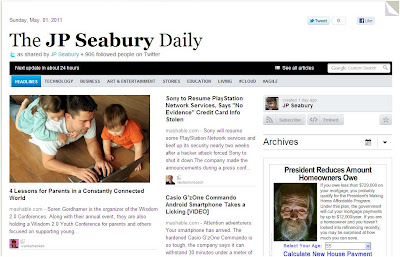I'm helping a new group of Salesforce.com Admins prepare for their upcoming ADM201 Certifications (which they'll be taking at Dreamforce 2011). While preparing to help THEM prepare, I created this quick list of 14 tips, tricks and advice -- I hope you find it useful!
1.)
Exam Format: This is a timed, multiple choice exam. There are 60 questions you must answer within a 90-minute window. Some questions have one answer, some have multiple correct answers (and you must select all of them correctly). The advantage of a multiple choice format is that all of the information is in front of you. The disadvantage is that additional information is also given to you, designed to confuse you. Some people excel at this format and never have to study. I’m not one of those people. I need to study hard, write down the information, and review / recall it often.
2.)
Exam Environment: Salesforce certification exams are taken on a computer and monitored by a proxy. The exam software will present you with one question at a time. You must answer it or skip it, and then move on to the next question. At the end, the software gives you a chance to review each question and verify or change your answer. The exam is pass/fail: you need to score a 67% or higher to pass (hey, for most exams we took in college, that’s an F, so how hard can it be, right?). Exam results are calculated immediately: you will know if you passed or failed before leaving the exam area.
3.)
Scope of the Exam matches the Scope of Salesforce.com: The exam covers the full breadth of functionality in Salesforce.com. This might be challenging for admins who are only focused on one aspect of Salesforce.com for their companies (i.e., a new admin who is only using the Sales App for sales force automation features). Salesforce Administration training and certification covers the full gambit of Salesforce Apps: Marketing, Sales, and Customer Support. You will need to learn (or refresh) on all of the applications in Salesforce, as well as features that might not be often touched (user / profile / role configurations, security configurations, etc. I wasn’t prepared for questions about configuring international monetary settings or changing the default languages, because in the company I worked at didn't use these features (and I hadn't attended the training, I just opted for the test). I passed, but I wouldn't be surprised if I just barely squeaked out a 68% (Salesforce doesn't share the test results, so I'll never know how well or poorly I did on that first exam). Since then, I have been much more careful in my exam preparation. My advice here is to make sure you’re focusing on the full functionality of Salesforce.com, not just the functionality that you're making use of at your current company.
4.)
Preparing for the Exam: Don’t wait to the last minute. This is not the type of exam you can cram for the day before (unless you’re one of those people mentioned above, who can breeze through multiple choice formats with no problem). Start preparing weeks before you schedule the test. Dedicate small increments of study time every day. Use the last few nights prior to the exam to review all of the information you have collected / prepared.
5.)
Get a Study Partner: If you can, find yourself a study partner. Study buddies and study groups were great in college, they're great when prepping for the Salesforce.com Certification exams. Don't have anyone you can partner up with at work? Get involved and connect with folks in your local user group, you’re almost certain to find someone preparing to take the exam, preparing to recertify, or eager to be talked into it! Plan study sessions, take turns reviewing chapters and writing down your own multiple choice test questions for each other. Create mock exams for each other and test each other.
6.)
Certification Training: Salesforce offers 5-day, instructor lead classes which help participates prepare for the Salesforce Certification exams. There are courses for Admin (ADM201), Advanced Admin (ADM301), Force.com Developer (DEV401), Force.com Advanced Developer (DEV501), and Consultant (CON201). Courses range from $3,000 (for Salesforce.com Administrator Certification) to $4,000 (for Advanced Admin, and all other certifications). The courses generally include a voucher to take the exam. You can register and learn more about these training programs at
www.salesforce.com/training. Confession: I've never taken one of these (I'm too cheap, and I don't personally do well with instructor-led class formats). Still, I hear great things from the folks in my Admin and Developer network who have taken them.
7.)
Get the Latest Study Guide from Salesforce.com: At the bottom of the
Salesforce Training and Certification page there are descriptions and links to the study guides for each of the current certification offerings. The study guides include sample questions in the format you'll see during the certification exam. These are very helpful, make use of them. Here is a link to the current (Spring’11)
Administrator Study Guide.
8.)
Some Great Trips from Bloggers: Hayata Takeshita (
@crmverse) offers some great advice on his blog:
Salesforce.com Certification Exam Notes. Hayata writes, “One obvious piece of advice was to read the questions and answers carefully, especially those with NOT, CANNOT, and EXCEPT in them. I was provided with two pieces of paper and it helped to answer the questions as TRUE and then transpose them to fit the question format.” Hayata also suggests a practical study aid: flash cards. He built his flash cards using the Notepad app on his iPhone. “Since the exam was mostly about memorization, flashcards were a great tool. There’s something about writing stuff down that helps improve the learning ability of people.” You should also check out Hayata's vlog:
Home Study for the ADM201 Certification Exam. It's a short, 8 minute video with some great tips and advice.
9.)
Another Great Blog Resource: ForceCertified.com is a fantastic resource. The site was designed by John Coppedge (
@johncoppedge), who created the site while preparing for his own Salesforce Administrator Certification exam. John went on to obtain his developer and consultant certifications, and updated the site to reflect the preparations he did for those exams, as well. The site also includes a link to a simulated, timed
practice exam. The questions in the ProProfs practice exam are similar (if not slightly harder) than those in the actual certification exam. Take this exam and check your score at the end. As mentioned previously, you need to score 67% or better on the Salesforce exam.
10.)
Write it down: Both John and Hayata used similar means to prepare for the exam: they read the materials carefully and then wrote the information down. Hayata created flash cards on his iPhone Note app, John created a website. If your study practice includes writing stuff down, you will likely retain it better. If you have a tablet device or smart phone, I recommend checking out
www.studyblue.com – free online flashcards that you can study wherever you go!
11.)
Harmony of Mind requires Harmony of Body: Get plenty of rest and eat healthy meals the day before. Have a great breakfast the day of the exam. Be positive – you’ve worked hard preparing for this, you can do it!
12.)
During the Exam: Think actively and logically. Read the questions carefully, don’t rush. This is a timed exam, so answer all questions that know the answers to first, skip the ones you don't. Then you can do the mental math ( “Hey, that’s 80%, I should be ok.”) before going back to answer all the questions you weren't certain on. Do a final review of all questions and answers, if you have time.
13.)
After the Exam: On no, you didn’t pass! Don’t worry, rumor says that upwards of 40% of people fail their first attempt at the exam. Don’t despair, you’re still in good company (you’re part of the bold few who have actually made the effort to get certified!). You are wiser about the questions and format, and better prepared for the NEXT time you take the exam. It will cost you $100 to re-test, and I recommend doing that sooner (within 1-2 weeks) than later. Recall (and write down!) as many questions that stumped you as possible. Then study and prep for the next test.
14.)
After the Exam: Congratulations, you passed! But you can’t stop here. You need to recertify with each seasonal release of Salesforce.com (approximately 3x per year). These are necessary because the Force.com platform is constantly evolving. If you’re not going to continuously maintain your certification (which requires an ongoing financial investment), there’s not much point in taking the first certification. Shell Black offers some great tips and advice for managing your Salesforce.com Release Exams in his blog:
Release Exams.
Good luck -- and be sure to let us know how you did!
###