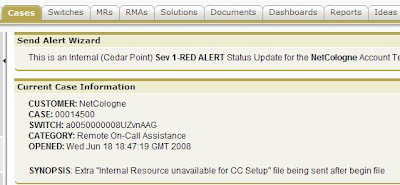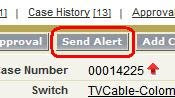Is the Force with you? Are you a “young padawan” or a Master of the Force?
Is the Force with you? Are you a “young padawan” or a Master of the Force?Those of us who have been using Force.com for any period of time have developed some very specialized skills. Until recently, many practicioners felt that there wasn’t a common ranking by which we could evaluate or compare our skill levels. That’s all changed now, with the advent of official certification programs through Salesforce.com.
Not Necessarily New
Salesforce has actually had a number of certification programs in place for some time now. These have been promoted through their annual user conference. For instance, at Dreamforce 2007, there was an Administrator training program, which included a certification exam at the end. Pass the exam and you were granted a snazzy “Salesforce ’07 Certified Administrator” logo to brandish on your email signature, and also bragging rights on your resume.
Salesforce.com Consultants and Partners have had access to their own certification programs, as well. You don’t need to be an actual consultant to sign up for the “referral partner” program, and some practitioners signed up just to get access to the certifications. There are different levels of certified consultant: Level 1 (basic), Level 2 (advanced), Level 3 (developer). Salesforce provides these partners with training program offerings, or an opportunity to skip right to the exam. Partners who pass the exam earn a custom logo for their email signature, and a chance to put “Salesforce.com Level II Certified Consultant” (or whatever level they passed) on their resume.
New Certification Programs Announced in July
The recent expansion of Salesforce.com’s existing program was influenced by our input, as expressed on Salesforce.com Idea Exchange. Hundreds of SFDC users promoted the an expansion of the existing certification programs. I like sandpcheryl's comment on the idea: "SFDC should do for SFA's (SalesForce Admins) what Oracale did for DBA's basically create its own job class. I have been to the admin training and have a certificate, but would like to take a test and show my employer and others that I know my stuff!"
Nadim Hossain (Salesforce.com Product Marketing, Training & Certification) announced the new Certification Programs on July 15th, and you can read more information about them here. Currently, there are two levels of certification for administrators (basic and advanced). A Master-level certification is also planned. Classes and exams for Developer certification are still being developed, but it looks like they will follow the same 3-tier model (basic, advanced and master). To earn the certification, you must pass an exam. If you are very practiced and confident of your skills, you can skip to the exam right away. Not sure if you’re ready? Salesforce.com has put together some great study guides, which include an outline of the exam content, sample questions and sample answers. Salesforce.com also offers training classes, specifically designed around content that will be covered in the exam.
Cost of the Exams
The cost of the Administrator exams (both basic and advanced) is $200 list price, as of this date. You need to take the exams in sequence, you can’t skip directly to the highest level certification. For example, Administrator certification is a pre-requisite for the Advanced Administrator exam. So you have to pay $200 to take the Administrator Exam, and then another $200 to take the Advanced Administrator exam. You can take the exam at any time, and there are literally hundreds of testing locations around the world offering the exams -- I found several facilities within a 60-mile radius of my house. Very cool!
Preparatory Training classes (for those who prefer that) is an additional cost (approximately $3000, with discounts available for volume purchases). These are 4+ day training classes, offered through Salesforce.com at numerous locations / major cities throughout the US.
Developer Certification … Still in Development!
Developer certification training classes are expected to be available in August, with exams offered shortly thereafter. You can sign up for the mailing to get notified as to when the exams and training programs will be offered here.
Rumors Debunked
The rumors that you need to grow your hair in a braid, and then have the braid cut off when you pass the certification exam, are completely untrue. Apparently, that was only done by the young padawans of the Old Republic, and was for their achievement in a completely different Force.