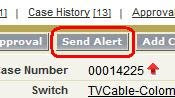 This article describes a custom application that adds a "Send Alert" button on the Case Detail Record. The application basically does two things: (1) Sends an email status update to a distribution list of internal users, and (2) adds the status update as a Case Comment. This is the first in a series of articles describing how we implemented the feature, and pitfalls we ran into along the way.
This article describes a custom application that adds a "Send Alert" button on the Case Detail Record. The application basically does two things: (1) Sends an email status update to a distribution list of internal users, and (2) adds the status update as a Case Comment. This is the first in a series of articles describing how we implemented the feature, and pitfalls we ran into along the way.BACKGROUND: At the company where I work, several cross-functional teams snap into action when a Sev-1 (Critical Issue), Sev-2 (Major Issue) or Sev-3 (Operational Issue) is reported into Technical Support by one of our customers. In accordance with our internal business policies, Tech Support must notify these cross-functional teams via email, and provide periodic status updates as the Case is being worked.
The teams include members from Engineering, Technical Support, and of course, the Sales/Account Team. All cross-functional team members monitor the updates via Blackberry, and respond appropriately. For example, Engineering dispatches a SWAT team to assist Tech Support with issue resolution. At the same time, the Sales/Account team contact Customer management, providing a proactive message ("we're on it") and ongoing status updates.
PROBLEM WE WERE TRYING TO SOLVE: There were two problems we observed after this procedure was put in place.
(1) Status Updates Were Not Being Added to the Case: While our technical team was very good about sending the internal email status updates, they were inconsistent in the practice of copying these updates into the Case. The directors and managers made request after request for these updates to be added as a Case comment -- but the discipline never came. We decided that if we gave Tech Support a method for entering the status updates within Salesforce.com, we could have the platform send out the email status update, and also store the update as a Case Comment automatically.
(2) Targeting the Update to the Right Audience: The distribution list to which these email status updates were sent changes frequently, because our Account Teams shift dynamically, depending on the project demands of our customer base. The distribution list for the status updates also changed depending on the Customer account, and the severity (Priority) of the case. It was difficult for Tech Support to keep tabs on these ever-changing distribution lists. We wanted to make this completely transparent to the Technical Team -- they just had to create a status update, and the SFDC platform would distribute it to the correct distribution list.
HOW WE DID IT: We added a custom "Send Alert" button, a Visualforce page, and some Apex code to the Case detail record which basically does the following:
1.) Displays some basic template of summary information from the case, which will be included in the email status update.
2.) Provides a blank text window, where the user can post the current status update.
3.) Packages all the summary info and status update into an email message, and sends it to the appropriate Account Team, as well as the cross-functional team members.
4.) Posts the status update as a new case comment.
Okay, that's the background. Tomorrow, we'll show how we went about creating the Visualforce portion of this application. Stay tuned!

No comments:
Post a Comment