
If you’re a Salesforce.com Developer, you probably know all about the Force.com IDE. If you’re a Salesforce.com Administrator dabbling on the dark side of development (S-Controls, Java, Apex and Visualforce), you SHOULD definitely become more familiar with it.
What is the Force.com IDE
What is it? Force.com IDE is a client application that you install on your desktop. It's designed to maximize a developer’s productivity, by providing integrated system components on a single user interface. That means that all of your development, testing, debugging and deployment tools are provided through one simple tool.
"But JP, I'm not a developer ..." Do you redesign page layouts? Do you write workflow rules and validation formulas? Do you create custom objects and custom fields within your Salesforce.com instance, and then deploy these changes to your users? Don't look now, but you're crossing into the dark side, from Administrator to Developer.
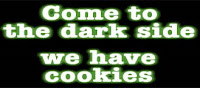 Nervous? Don't be. We have cookies!
Nervous? Don't be. We have cookies!IDE is an industry standard term, an acronym for "Integrated Developer Environment", or sometimes "Integrated Design Environment". The Force.com IDE is based off of Eclipse, a free software IDE written in Java. While Eclipse was originally designed for developing Java, it also has plug-ins for C/C++, Python, Perl, PHP, and many, many more languages -- including a plug-in for Force.com development. As of the Winter’09 Release, the Force.com IDE has been marked "Generally Available", and is now the development platform of choice among Force.com developers.
Why Is It Cool?
Prior to loading the Force.com IDE, I wrote my Apex code and Visualforce pages inside the Salesforce.com GUI. I was constantly shifting between browser windows when I wanted to look at components, Apex classes, Visualforce pages, and static resources together. With the Force.com IDE, it’s much easier to load up all the code from those different elements, and associate them with a single project. The Package Explorer allows the developer to specify which metadata components are included in the project, which is especially helpful if you have multiple projects being worked on concurrently by different developers. The Online Project Mode is also helpful for such conditions, as it helps developers identify and resolve conflict changes within their Salesforce.com instance.

I really like the Schema Explorer (see above), too. This tool allows developers to view all of the standard and custom objects, their child relationships, object fields – you can even write SOQL queries to view actual data in your organization's instance. With the expanded metadata support in the Winter’09 release, the Force.com IDE has become extremely useful. In addition to Apex classes and triggers, you can download other metadata types, including workflow rules!
 Pushing code from the Sandbox to your Production environment is made simple, through the “Deploy to Server” wizard included in the Force.com IDE.
Pushing code from the Sandbox to your Production environment is made simple, through the “Deploy to Server” wizard included in the Force.com IDE.So now you can bang out code, “compile” it (as much as we compile anything, in the SaaS world), test it in your sandbox and deploy to production … all from within one tool. Very cool.
Who should use it?
If you’re doing any Apex development, the Force.com IDE tool is a “must have”. Even if you’re an Administrator, doing heavy customization of objects, workflows, S-controls / Java, and Visualforce, I strongly recommend downloading and becoming familiar with the Force.com IDE tool. You will encounter a learning curve, particularly if you’ve never used an IDE before. In the long run, it will ensure a more secure development and change process for your entire organization, and will become a real time-saver.
Where can I get it?
Download Eclipse here: http://www.eclipse.org/downloads/
Download the Force.com IDE here: http://wiki.apexdevnet.com/index.php/Force.com_IDE_Installation_for_Eclipse_3.3.x
Learn more about the tool here: http://wiki.apexdevnet.com/index.php/Force.com_IDE

Yay. thanks JP. I have been hearing lots of dev people talk about he Force.com IDE, I even downloaded Eclipse a while back, but it just seemed a bit overwhelming to me. Just this week, I put on my to-do list "Learn Eclipse". I am one of those Admins who is a wannabe developer. So this post is very timely. Thanks for all the good stuff you write.
ReplyDelete